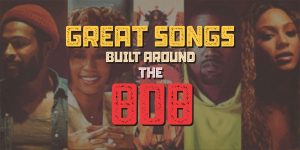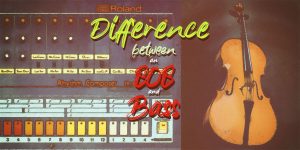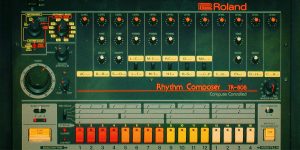Have you ever turned up the volume on your speakers only to hear an unpleasant distortion in the audio? That distortion might be the result of a phenomenon known as audio clipping. In simple terms, this occurs when the signal’s amplitude exceeds the capacity of the equipment to reproduce it accurately, leading to a distorted and sometimes harsh sound. Understanding this process is crucial for anyone dealing with audio production, as it directly impacts the quality of your audio material. Let’s delve into the intricacies of audio clipping, its causes, and the ways it can be managed to ensure the best possible sound output.
Types of clipping
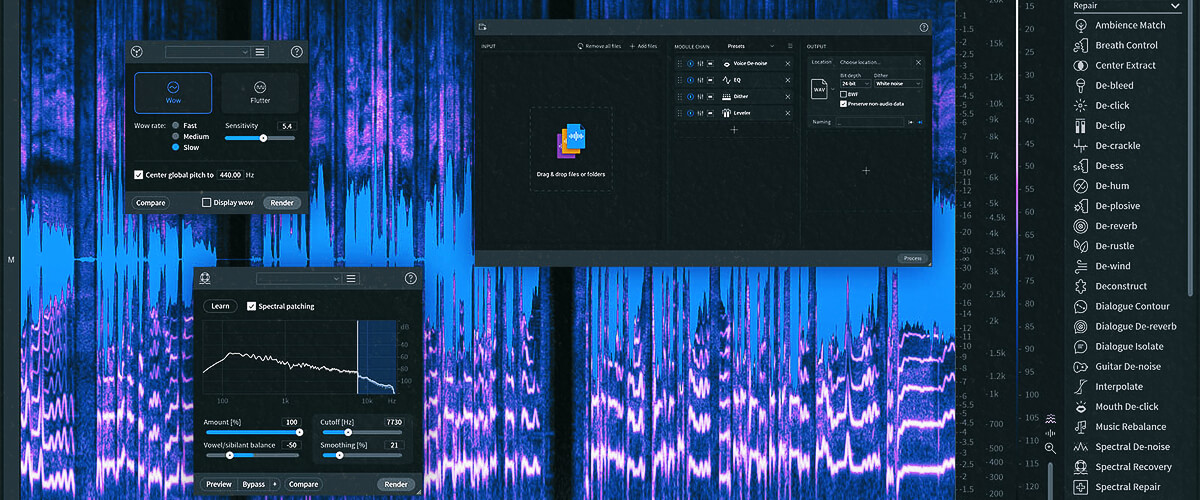
What is clipping in audio? There are various types of clipping, including analog and digital ones. Let’s delve into the distinctions between these two and explore their implications for audio quality.
Analog clipping
Analog clipping arises from electrical circuits and transistors experiencing overload in analog equipment. This compromises the output signal’s waveform, adding a distinctive rounded character. Analog clipping, unlike its digital counterpart, tends to be milder on the audio signal. Interestingly, it can be harnessed to craft desired auditory effects like saturation, overdrive, and distortion. These sonic alterations allow analog clipping to infuse audio with vivid hues, amplifying its loudness and impact.
Prevalent across music genres such as EDM, hip-hop, rock, and metal, analog clipping substantially contributes to music’s dynamism, vigor, and potency. Emulating analog clipping’s impact, modern music production and mixing often employ dedicated tools like “soft clippers,” which are specialized plugins engineered for this very purpose.
Digital clipping
Digital clipping occurs when the input signal level surpasses the maximum volume ceiling of the recording equipment. As the signal breaches this limit, it gets truncated, leading to undesirable noise and distortion in the resulting sound. This detrimentally affects the dynamic range of the audio, and it compromises the integrity of signal peaks, which carry crucial emotional aspects of the sound.
Unlike analog one, digital clipping is typically less forgiving and can produce harsher artifacts. The loss of audio fidelity can be particularly noticeable when listening on high-quality audio systems or headphones.
Understanding the different types of sound clipping – analog and digital – is crucial in audio production and reproduction. Musicians, producers, and audio engineers must carefully choose their techniques based on the desired outcome and the characteristics of the audio they are working with.
Causes of clipping
Clipping, which leads to distorted audio, can stem from various sources in the audio production chain. Understanding these causes is essential for preventing and rectifying such issues in your recordings.
- Overloaded amplifiers: One common cause of audio clipping is the overloading of amplifiers. When amplifiers are pushed beyond their capacity to accurately reproduce the signal, the waveform gets “clipped” at its peaks, resulting in distortion. This can often happen in live sound scenarios or when using powerful amplifiers without proper gain staging.
- Excessive input levels: Another culprit is feeding too high of an input signal into audio equipment. When the input signal surpasses the equipment’s dynamic range, the result is clipped audio. This can occur when recording with microphones that output a hot signal or when setting levels too high in a digital audio workstation.
- Limiting or overcompression: Although compression is a valuable tool in audio processing, excessive use can lead to clipping. When a signal is heavily compressed, and the peaks are brought up to match the quieter parts, it can result in clipped peaks, causing distortion. This is particularly evident when using limiters or aggressive compression settings.
Recognizing these causes is pivotal for maintaining the integrity of your audio recordings. Proper gain staging, avoiding excessive input levels, and employing compression judiciously are key steps to minimize the risk of audio distortion.
Examples of clipping
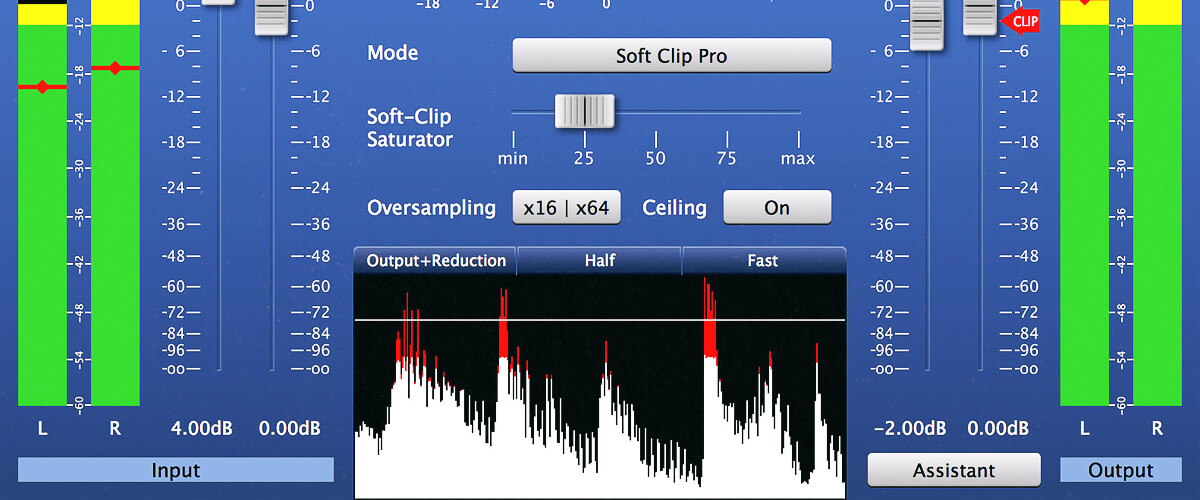
Real-life examples of clipping across various audio domains underscore the significance of understanding and addressing this issue:
- In music production, instances of excessive volume can occur during the recording or mixing stages. For example, recording an artist’s vocals at a very high level can lead to the audio interface overloading, resulting in distorted vocals. Similarly, if tracks are pushed too hard while being mixed, it can lead to audio distortion, negatively affecting the final mix’s sound quality.
- Such issues can also manifest during recording, particularly when capturing instruments with strong transients, such as drums. Failing to manage gain appropriately might cause these transient peaks to exceed the available headroom, leading to these issues. In the mixing phase, applying intense compression or boosting EQ bands can inadvertently introduce problems, compromising the overall sonic clarity of the mix.
- Live sound settings frequently encounter challenges. If input levels from microphones or instruments are not carefully controlled, the signal transmitted to the main sound system can overload, resulting in distorted sound for the audience. This underscores the crucial role of sound engineers in vigilant monitoring and adjusting levels during live performances.
By learning from these examples, audio professionals can ensure optimal sound quality across various contexts.
How to avoid clipping
Understanding how to effectively remove clipping from audio is crucial for maintaining pristine sound quality. But here’s a step-by-step guide on how to prevent clipping in your recordings:
- Start by ensuring that input levels are appropriately adjusted during recording. Aim for a balanced signal-to-noise ratio by tweaking microphone preamp gains. Avoid pushing levels into the red zone, which is a common precursor to audio issues.
- Keep a continuous watch on input and output levels on your recording setup or software interface. This constant monitoring helps in identifying potential spikes in volume before they result in sound distortion.
- Apply limiters and compressors thoughtfully. Limiters can assist in controlling sudden volume spikes by decreasing the level of these peaks. Compression helps to maintain a consistent dynamic range, averting abrupt volume changes that might lead to unwanted sound problems.
- Equalization can also play a role in sound problems if overused. Exercise caution when boosting frequencies, especially in the higher ranges. Excessive EQ boosts could result in undesirable sound alterations.
- During vocal recordings, maintaining a consistent distance from the microphone can prevent sudden volume fluctuations. Being too close to the microphone can cause unintended volume spikes and subsequent audio issues.
Remember that a proactive approach during recording, mixing, and mastering goes a long way in maintaining the integrity of your sound.
Can clipping be fixed?
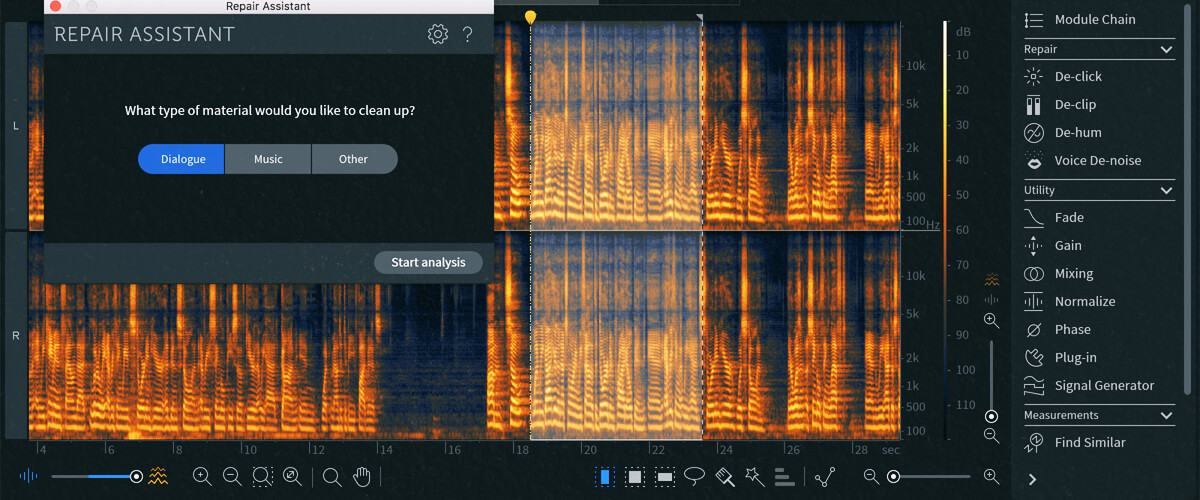
Various audio restoration software and VST plugins offer solutions for rectifying compromised sound. For instance, imagine a vocal recording where a couple of words are slightly distorted due to excessive input levels. Restoration tools might help smooth out these glitches, making them less noticeable.
One such tool is the iZotope RX series, which offers spectral repair capabilities. It allows you to visually identify and attenuate specific distorted areas in an audio waveform, effectively “painting” over the issues. This can work well for isolated instances of clipping.
Another example is the Waves WNS Noise Suppressor, which includes a declipping function. It analyzes the audio and attempts to reconstruct the peaks that were clipped. While this can be helpful, the success of such tools largely depends on the severity of the clipping.
However, it’s crucial to understand the limits of these tools. If the distortion is extensive, like an entire section of music that’s consistently clipped, the restoration process might not fully recover the original sonic quality. It’s like trying to fix a torn piece of paper with tape – while it can make it better, the paper won’t look exactly as it did before.
Think of it this way: fixing compromised audio is like restoring a damaged painting. You can repair small cracks and fading, but for major tears, the restoration won’t be flawless.
In essence, prevention is key. By being vigilant with gain staging, closely monitoring levels, and judiciously using tools like limiters and compression, you can greatly reduce the chances of clipping occurring.
Conclusion
Safeguarding your audio recordings from the perils of clipping is not just a technical requirement but a creative pursuit for producing exceptional soundscapes. Recognizing the factors that lead to clipping and taking proactive measures ensures the authenticity and richness of your audio materials. Remember: while controlled clipping can be harnessed for artistic embellishments, uncontrolled distortion can erode the very essence of your recordings. Striking a harmony between your artistic ambitions and technical precision is the key to crafting audio that both mesmerizes and maintains its sonic purity.


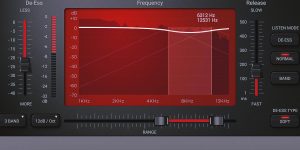


![What exactly makes a song good? [The Hits Anatomy]](https://dopevst.com/wp-content/uploads/2023/08/what-makes-music-good-300x150.jpg)